Hello, Do you want more performance in your XenServer ?
Today, I will show you how to migrate your XenServer 6.0 to 6.1.
Step 1: Check de version
Now check your version of XenServer in XenCenter.
In the "General" > "Version Details", you will find your version of XenServer.
Firstly, you need to download XenServer 6.1 on Citrix.
Secondly, you have to save your database pool for backup the VM state after de migration.
Connect you to the CLI on your server and write this line.
Xe pool-dump-database file-name=savedb
Step 2: Migrate your Xenserver - part 1
I will show you the manual update, on XenCenter, open "Tools" > "Rolling pool upgrade".Next, select the server you want to migrate.
I choose the manually upgrade
The precheck installation.
And now reboot your server and add the DVD on the dvd player.
Step 3 : Migrate your Xenserver - part 2
Now move on your physical server and add the DVD on the DVD player.Choose "install and upgrade".
Choose upgrade Xenserver 6.0
Then finish the upgrade and it's done.
On the same theme:






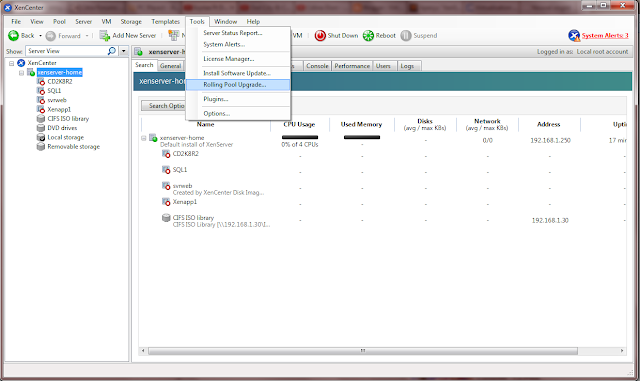










0 comments:
Post a Comment